Queen Elizabeth II short history photos (1926 to 2022)
This is default featured slide 1 title
Go to Blogger edit html and find these sentences.Now replace these sentences with your own descriptions.
This is default featured slide 2 title
Go to Blogger edit html and find these sentences.Now replace these sentences with your own descriptions.
This is default featured slide 3 title
Go to Blogger edit html and find these sentences.Now replace these sentences with your own descriptions.
This is default featured slide 4 title
Go to Blogger edit html and find these sentences.Now replace these sentences with your own descriptions.
This is default featured slide 5 title
Go to Blogger edit html and find these sentences.Now replace these sentences with your own descriptions.
தமிழ், முஸ்லிம் உறவில்
 ”இவ்வாறான நிகழ்வுகள்” தமிழ், முஸ்லிம் உறவில் மீண்டுமொருமுறை இடைவெளிகளை அதிகரிக்க வழிகோளுமா??
”இவ்வாறான நிகழ்வுகள்” தமிழ், முஸ்லிம் உறவில் மீண்டுமொருமுறை இடைவெளிகளை அதிகரிக்க வழிகோளுமா??
கலாச்சாரம், பண்பாடு, மதம் போன்றன ஒரு சமுதாயத்தின் மரபையும், புர்விகத்தையும் ஏதோ ஒரு வகையில் பாதுகாப்பனவாகவும் ஒரு சமூகம் கால மாற்றங்களால் தன் அடையாளங்களை மறந்திடும் போதெல்லாம் நினைவுட்டக்கூடியனவாகவும் அமைகின்றன. ஒரு சமூகம் முன்னேற வேண்டுமாயின் சிறந்த கலாசாரம், பண்பாடு போன்றன அவசியமாகின்றன என்பதையும் உலக வரலாறுகள் நிரூபித்துக் கொண்டிருக்கின்றன. ஒரு சமூகத்தின் கலாச்சாரம், பண்பாடு, மதம் போன்ற அடையாளங்கள் இன்னோர் சமூகத்தால் மாசுபடுத்தப்பட்டமை அல்லது அழிக்கப்பட்டமைதான் மனித வரலாற்றில் பல்வேறு போராட்டங்களுக்கும், பிரச்சிணைகளுக்கும் பிரதான காரணியாய் அமைந்திருக்கின்றன. இந்த முன்னுரையோடு அண்மையில் மட்டக்களப்பு ஆரயம்பதிக் கல்வியல் கல்லுாரியில் இடம் பெற்ற ஒரு சம்பவத்தை நாம் நோக்க வேண்டியுள்ளது. கம்பஹா மாவட்டத்தைச் சோ்ந்த ஒரு முஸ்லிம் மாணவி மட்டக்களப்பு ஆரயம்பதியிலுள்ள கல்விக் கல்லுரிக்குள் நுழைந்த அந்த முதல் சந்தர்ப்பத்திலேயே மாணவியின் ஹிஜாப் ஆடை ஏனைய சிரேஷ்ட மாணவியரால் கல்லுரி ஒழுங்கென்ற பெயரில் களையப்பட்ட முயற்சிகள் மேற்கொள்ளப்பட்டிருக்கின்றன. அதிர்ச்சிக்குள்ளான குறித்த அந்த மாணவி ஹிஜாப் ஆடையைக்களைய மறுத்துள்ளார். கல்லுாரி அதிபர் அல்லது தலைமை ஆசிரியரிடம் சென்று தனக்கு ஹிஜாப் அணிய அனுமதிக்குமாறு நாகரீகமாக வேண்டியுமிருக்கிறார். எனினும் கல்லுாரி நிறுவாகம் அதற்கு அனுமதி தர மறுத்ததையொட்டி அம்மாணவி உடனே வீடு திரும்பியுள்ளார். இலங்கை நாட்டுச் சட்டவிதிகளின் படி அவரவர் பண்பாடு, கலாச்சாரம், மதம் போன்றவற்றைப் பின்பற்றும் உரிமை அனைவருக்குமுண்டு. அரச சட்டக்கோவை யில் ஹிஜாப் அணியக்கூடாதென்ற சட்டமோ, நிபந்தனையோ கிடையாதென்பதும் வெள்ளிடைமலை. ஆக கல்லுாரி ஒழுங்கென்ற பெயரில் ஒரு சமூகத்தின் மத,கலாசார,பண்பாட்டு விழுமியங்களை அவமதிக்கும் விதத்தி்ல் குறித்த கல்லுாரி நிருவாகம் நடந்து கொண்டமை சரிதானா? என்பதை நியாயமாக நாம் அலசவேண்டியுள்ளது. இலங்கையைப் பொருத்த மட்டில் வெவ்வேறு பகுதிகளில் காணப்படும் கல்விக் கல்லுாரிகளில் குறிப்பிட்ட ஒரு சமூகத்தின் செல்வாக்கு, ஆதிக்கம் போன்றவை காணப்படுவதும் உண்மைதான். அதனடிப்படையில் நமது பண்பாடு, கலாசாரம், மதம் போன்றவை நமது ஆதிக்கத்தின் கீழுள்ள கல்லுாரியில் நிலவ வேண்டும் என்றும் கூட பல கல்லுாரிகள் யோசிக்கும் சந்தர்ப்பங்கள் இருக்கலாம். இருந்தாலும் இந்தக் கட்டுப்பிடிகளும், ஒழுங்குகளும் எந்தவொரு சமுதாயத்தையும் பாதிக்கும் விதத்தில் இருக்கக் கூடாது என்பதையும் குறிப்பிட்ட கல்லுாரிகள் தமது கவனத்தில் கொள்ள வேண்டும். ஆரயம்பதி கல்விக் கல்லுாரியானது தமிழ் பிரதேசத்தில் தமிழ் செல்வாக்குடன் காணப்படும் ஒரு கல்விக் கல்லுாரியாகும். அங்கு முஸ்லிம் மாணவிகள் அனுமதிக்கப்படுவது இதுவே முதற்தடவையல்ல. குறிப்பிடத்தக்களவிலான முஸ்லிம் மாணவ, மாணவிகள் அங்கு படிக்கின்றார்கள். முஸ்லிம் மாணவிகள் ஹிஜாப் அணிவது அவர்களின் மதப்பண்பாட்டோடு தொடர்பான ஓர் அம்சம் என்பதை நன்குணர்ந்து ஆரயம்பதிக் கல்விக் கல்லுாரி தமது சட்டவிதிகளில் இவ்விடயத்துக்கு அனுமதி வழங்குவதே ஏற்புடையது. ஏனெனில் குறித்த முஸ்லிம் மாணவி சட்ட நடவடிக்கை எடுக்கும் முயற்சிளை மேற்கொண்டால் அரசியல் சட்டத்தில் புரண உரிமை அவர்களுக்கிருப்பதனால் கல்லுாரி நிர்வாகம் சட்டரீதியாகப் பாரிய பிரச்சினைகளுக்கு முகம் கொடுக்க நேரிடலாம. பொதுவாக நடுநிலையாக சிந்திக்கும் எவரும் இந்த விடயத்தில் குறிப்பிட்ட முஸ்லிம் மாணவியின் கோரிக்கையில் பிழை காண மாட்டார்கள். சென்ற 28ஃ06ஃ2009 அன்று வெளியான வீரகேசரி வார வெளியீட்டில் “பிரான்ஸ் ஜனாதிபதி நிக்கலஸ்சார்கோஸி முஸ்லிம் பெண்கள் ஹிஜாப் அணிவதைப் பொது இடங்களிலும் தடைசெய்ய வேண்டும் என்பது தொடர்பாக அந்நாட்டுப் பாராளுமன்றில் ஆற்றிய உரை பிரான்ஸில் மாத்திரமன்றி ஐரோப்பா வாழ் முஸ்லிம்களுக்கெதிராக மேற்கொள்ளப்படும் ஒரு அடக்குமுறை என்றும் ஒரு பெண் தனது உடல் அவயங்களைக் காட்டுவதற்கு சட்டபுர்வ அங்கீகாரம் இருக்குமென்றால் இன்னொரு பெண் தனது உடலை மறைத்திருப்பதற்கான சுதந்திரமும், உரிமையும், சட்டபுர்வ அங்கீகாரமும் அவளுக்கு வழங்கப்பட வேண்டும். மனித உரிமை பற்றிப் பேசும் ஐரோப்பிய சமூகம் இதை உணர்ந்து கொள்ள வேண்டும்“ என்றும் ஒரு தமிழ் சகோதரர் எழுதிய அந்த ஆக்கத்தையும் இந்த சமயத்தில் சுட்டிக்காட்டுவது பொருத்தமெனக் கருதுகின்றேன். அமைதிக்கான வாயில்கள் இலங்கையில் திறந்து கொண்டிருக்கும் இத்தருவாயில் பிரதான இரு சிறுபான்மையினருக்குமிடையில் இது போன்ற விடயங்கள் முறுகல்களை விளைவிக்கவல்லது. அவ்வப்போது சில தீய சக்திகளின் பின்னணியில் தமிழ், முஸ்லிம் உறவில் பாதிப்பை ஏற்படுத்துவதற்கான முயற்சிகள் மேற்கொள்ளப்பட்டமையினால் கடந்த காலங்களில் பல கசப்பான அனுபவங்கள் இருந்தாலும் தற்போதைய சூழலில் சுமுக நிலையே காணப்படுகின்றது. இவ்வாறான நடவடிக்கைகள் மூலம் மற்றுமொரு இனமுறுகல் ஏற்படுமானால் புரிந்துணர்வுடன் காணப்படும் தமிழ், முஸ்லிம் உறவில் விரிசலை ஏற்படுத்தும் தவறான முன்மாதிரியாக இது மாறிவிடுமே!
11 awesome applications you've never heard of
7:42 AM
No comments
The average PC user has a dozen or so applications which they completely swear by – and rightfully so. What gets the job done is what matters the most. There is, however, a treasure-trove of pint-sized utilities and fully blown applications just waiting to be discovered. We’ve scoured the Web to provide a list of 11 useful programs which you’ve probably never heard of.
All of the programs in this article are either absolutely free of charge or have a free alternative, so don’t hesitate to give them a shot and see what you’ve been missing out on. We hope that by the end of this list, you’ll have discovered at least one application that fills a void you didn't even know existed.
Before delving deep into the realm of app discovery, you may also want to check our previous coverage on the top applications to install after a fresh OS installation.
Set boundaries for your windows
Now that it’s becoming a standard to own 20”+ widescreen monitors and dual displays are increasing in popularity, screen real estate is more plentiful than ever. However, for those of us who itch to keep the property lines of application windows in check, things are a bit more complex. MaxTo is a lightweight application that allows to divide your display into sections. Upon maximizing a program within an individual section, the window snaps into your predefined panes. It comes packaged with some generic layouts, all of which you can alter to your liking. Getting started on your own template is ridiculously easy and should only take a few moments to complete.
For Mac OS X users, have a gander at TwoUp, which offers similar features.
Bypass common Windows errors
If you’ve used Windows for any extended period of time, you’ve been slapped in the face with various errors. Some of the most common include those claiming that folders or files cannot be accessed or deleted because they’re being used by another user or program. I’m sure you’re tired of combing through your drive with a magnifying glass trying to isolate the conflict. Unlocker is a small utility which provides a solution to that common headache. You can simply right-click the troublesome file or folder and call upon the aid of Unlocker. When the program opens, it will provide a somewhat detailed list of “lockers.” It offers the ability to end an individual process as well as unlock both a specific target and all found targets.
Transform your video files into playable DVDs
This program succeeds in its attempt to provide simple, yet powerful, DVD creation. DVD Flick converts and burns virtually any video file to a DVD that will work in your home entertainment center’s DVD player. Impressively, it supports over 45 popular file formats, 60-plus video codecs and more than 40 audio codecs. You can easily combine multiple files, add your own menu, subtitles and audio tracks. How to Recover hidden files from Pendrive after virus infection
3:17 PM
No comments
Mostly pen drive doesn't consist any security measures. Since we use Pen drive in many PC/Laptops it very easily gets infected with viruses and malwares.
We can easily get rid of these Malwares by scanning it with any good updated Antivirus (no need of Format as it leads to Data loss).
Problem arises when we try to access our data stored in the pen drive.
When we check property of the USB Drive, Disk usage shows there are files in the pen drive but inside pen drive we can't find any!!
Rather we are left with some Shortcuts sometimes.
Don't worry All the files are safe only they are made Hidden by the virus.
To show your hidden files you can follow this link : "Show"
(Win 7 & vista) :
start->cmd (in search) -> open
It is better to open cmd as administrator:
right click the cmd icon (from search)->-> run as administrator(give admin password if required, else use normal run)
(Win xp users) :
start -> run -> type cmd -> Ok
command prompt will open now.
2) Check Drive Letter of you pen drive from 'My Computer'.
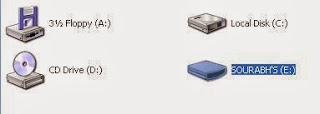 For example, If it is labelled as "e: drive"
For example, If it is labelled as "e: drive"
-> type 'e:' hit enter
now pointer location will go to the drive.
3) type this command and hit enter :
attrib -r -s -h *.* /s /d
Hurray, all your files and folders are visible to you now!!
We can easily get rid of these Malwares by scanning it with any good updated Antivirus (no need of Format as it leads to Data loss).
Problem arises when we try to access our data stored in the pen drive.
When we check property of the USB Drive, Disk usage shows there are files in the pen drive but inside pen drive we can't find any!!
Rather we are left with some Shortcuts sometimes.
Don't worry All the files are safe only they are made Hidden by the virus.
To show your hidden files you can follow this link : "Show"
To unhide your files and folders follow these simple steps:
1) Open command prompt:(Win 7 & vista) :
start->cmd (in search) -> open
It is better to open cmd as administrator:
right click the cmd icon (from search)->-> run as administrator(give admin password if required, else use normal run)
(Win xp users) :
start -> run -> type cmd -> Ok
command prompt will open now.
2) Check Drive Letter of you pen drive from 'My Computer'.
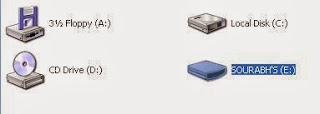 For example, If it is labelled as "e: drive"
For example, If it is labelled as "e: drive"-> type 'e:' hit enter
now pointer location will go to the drive.
3) type this command and hit enter :
attrib -r -s -h *.* /s /d
Hurray, all your files and folders are visible to you now!!
கணணி விளையாட்டுகளை இலவசமாக தரவிறக்கம் செய்ய
அனைத்து கணணியிலும் எது இருக்கோ இல்லையோ கணணி விளையாட்டுகள் மட்டும் தவறாமல் இருக்கும்.
கீழே தரப்பட்டுள்ள நான்கு தளங்களிலும் நீங்கள் எதிலும் உறுப்பினர் ஆகவேண்டுமென்ற அவசியமில்லை. விளையாட்டின் முழு பதிப்பையும் இலவசமாக தரவிறக்கம் செய்து கொள்ளலாம்.
1. Free Game Pick: இந்த தளத்தில் 100% அனைத்து விளையாட்டுக்களையும் இலவசமாக தரவிறக்கம் செய்து கொள்ளலாம். இந்த தளத்தில் ஸ்பைவேர், மால்வேர் போன்ற பிரச்சினைகள் முற்றிலும் இல்லை.
இந்த தளத்தில் நீங்கள் உறுப்பினர் ஆகவேண்டும் என்ற அவசியம் இல்லை. இந்த தளத்தில் ஓன்லைனில் விளையாடும் வசதியும் உள்ளது. பல நூறு விளையாட்டுக்கள் இந்த தளத்தில் நிரந்து காணப்படுகின்றன. இந்த தளத்தில் தரவிறக்கம் செய்வது சுலபமாக உள்ளது.
இணையதள முகவரி
2. Game Top: இந்த தளத்திலும் விளையாட்டுக்களை இலவசமாக தரவிறக்கம் செய்து கொள்ளலாம். இந்த தளத்தில் ஸ்பைவேர், மால்வேர் போன்ற பிரச்சினைகள் முற்றிலும் இல்லை. மனதிற்கு விருப்பமான நிறைய விளையாட்டுக்கள் இந்த தளத்தில் நிரந்து காணப்படுகின்றன.
இந்த தளத்திலும் ஓன்லைனில் விளையாடும் வசதி காணப்படுகிறது. இந்த தளத்திலும் விளையாட்டின் முழு பதிப்பையும் இலவசமாக தரவிறக்கம் செய்து கொள்ளலாம். இந்த தளமும் உங்கள் விருப்பமான தளமாக இருக்கும்.
இணையதள முகவரி
3. My Play City: மேற்கூறிய இரண்டு தளங்களிலும் உள்ள சிறப்பம்சங்கள் இதற்கும் பொருந்தும். ஓன்லைனில் விளையாடும் வசதி இதற்கும் உண்டு. தேவைப்படுபவர்கள் விரும்பிய விளையாட்டை தரவிறக்கம் செய்து விளையாடலாம்.
இணையதள முகவரி
4. Free ride games: தேவைப்படுபவர்கள் விரும்பிய விளையாட்டை தரவிறக்கம் செய்து கணணியில் நிறுவி விளையாடலாம். இந்த தளத்திலும் உங்களுக்கு விருப்பமான விளையாட்டுக்களை தரவிறக்கம் செய்து மகிழலாம்.
இணையதள முகவரி
கீழே தரப்பட்டுள்ள நான்கு தளங்களிலும் நீங்கள் எதிலும் உறுப்பினர் ஆகவேண்டுமென்ற அவசியமில்லை. விளையாட்டின் முழு பதிப்பையும் இலவசமாக தரவிறக்கம் செய்து கொள்ளலாம்.
1. Free Game Pick: இந்த தளத்தில் 100% அனைத்து விளையாட்டுக்களையும் இலவசமாக தரவிறக்கம் செய்து கொள்ளலாம். இந்த தளத்தில் ஸ்பைவேர், மால்வேர் போன்ற பிரச்சினைகள் முற்றிலும் இல்லை.
இந்த தளத்தில் நீங்கள் உறுப்பினர் ஆகவேண்டும் என்ற அவசியம் இல்லை. இந்த தளத்தில் ஓன்லைனில் விளையாடும் வசதியும் உள்ளது. பல நூறு விளையாட்டுக்கள் இந்த தளத்தில் நிரந்து காணப்படுகின்றன. இந்த தளத்தில் தரவிறக்கம் செய்வது சுலபமாக உள்ளது.
இணையதள முகவரி
2. Game Top: இந்த தளத்திலும் விளையாட்டுக்களை இலவசமாக தரவிறக்கம் செய்து கொள்ளலாம். இந்த தளத்தில் ஸ்பைவேர், மால்வேர் போன்ற பிரச்சினைகள் முற்றிலும் இல்லை. மனதிற்கு விருப்பமான நிறைய விளையாட்டுக்கள் இந்த தளத்தில் நிரந்து காணப்படுகின்றன.
இந்த தளத்திலும் ஓன்லைனில் விளையாடும் வசதி காணப்படுகிறது. இந்த தளத்திலும் விளையாட்டின் முழு பதிப்பையும் இலவசமாக தரவிறக்கம் செய்து கொள்ளலாம். இந்த தளமும் உங்கள் விருப்பமான தளமாக இருக்கும்.
இணையதள முகவரி
3. My Play City: மேற்கூறிய இரண்டு தளங்களிலும் உள்ள சிறப்பம்சங்கள் இதற்கும் பொருந்தும். ஓன்லைனில் விளையாடும் வசதி இதற்கும் உண்டு. தேவைப்படுபவர்கள் விரும்பிய விளையாட்டை தரவிறக்கம் செய்து விளையாடலாம்.
இணையதள முகவரி
4. Free ride games: தேவைப்படுபவர்கள் விரும்பிய விளையாட்டை தரவிறக்கம் செய்து கணணியில் நிறுவி விளையாடலாம். இந்த தளத்திலும் உங்களுக்கு விருப்பமான விளையாட்டுக்களை தரவிறக்கம் செய்து மகிழலாம்.
இணையதள முகவரி
பென்ட்ரைவை RAM ஆக்கலாம் வாங்க
நம்மில் சிலருக்கு நம் கம்ப்யூட்டரில் உள்ள RAM காரணமாக நம்மால் வேகமாக செயலாற்ற முடியாது. RAM இன் விலை காரணமாக அதை சிலர் வாங்காமல் இருப்போம். மாற்று வழியாக பென்ட்ரைவை RAM ஆக பயன்படுத்தலாம்வாங்க.

பென்ட்ரைவை கம்ப்யூட்டரில் செருகவும்.
My Computer மீது Right Click செய்யவும்.
இப்போது Properties என்பதை செலக்ட் செய்யவும்.
இப்போது அதில் Advanced Option/ Advanced settings செல்லவும்.
இப்போது வரும் Pop- up விண்டோவில் Performance என்பதில் Settings ஐ கிளிக் செய்யவும்.
இப்போது வரும் புதிய pop-up விண்டோவில் Advanced என்பதை செலக்ட் செய்யவும்.
இப்போது Change என்பதை தெரிவு செய்யவும்.

இப்போது மேலே உள்ளது போல வட்டமிட்டுள்ள பகுதியை கிளிக் செய்யாமல் விட்டு, கீழே உள்ளதில் இருந்து உங்கள் பென் ட்ரைவை தெரிவு செய்யவும்.
இப்போது உங்கள் பென் ட்ரைவ் மெமரிக்கு ஏற்ப அது RAM ஆக work ஆக ஆரம்பிக்கும்.
இப்போது இதனை save செய்யவும்.
கம்ப்யூட்டரை Restart செய்யவும்.

பென்ட்ரைவை கம்ப்யூட்டரில் செருகவும்.
My Computer மீது Right Click செய்யவும்.
இப்போது Properties என்பதை செலக்ட் செய்யவும்.
இப்போது அதில் Advanced Option/ Advanced settings செல்லவும்.
இப்போது வரும் Pop- up விண்டோவில் Performance என்பதில் Settings ஐ கிளிக் செய்யவும்.
இப்போது வரும் புதிய pop-up விண்டோவில் Advanced என்பதை செலக்ட் செய்யவும்.
இப்போது Change என்பதை தெரிவு செய்யவும்.

இப்போது மேலே உள்ளது போல வட்டமிட்டுள்ள பகுதியை கிளிக் செய்யாமல் விட்டு, கீழே உள்ளதில் இருந்து உங்கள் பென் ட்ரைவை தெரிவு செய்யவும்.
இப்போது உங்கள் பென் ட்ரைவ் மெமரிக்கு ஏற்ப அது RAM ஆக work ஆக ஆரம்பிக்கும்.
இப்போது இதனை save செய்யவும்.
கம்ப்யூட்டரை Restart செய்யவும்.













